Alex Sidebar Launches: The Cursor for Xcode
Alex Sidebar recently launched!
"The most powerful Copilot for iOS Development"
TL;DR 🧵 - Alex is like Cursor for Xcode, and gives you AI features like sidebar chat, inline completions, and tab to complete. Since launching last week, over 1200 users have signed up for Alex, and hundreds are using it every day for their work.
They want to make Software Development easier for the 3+ million people who use Xcode. Check out their website to get started!
https://alexcodes.app
Alex - Your AI Copilot for Xcode
Founded by Daniel EdrisianA iOS Developer since he was 13, Xcode is rooted in his DNA. Daniel admittedly really likes Xcode (when it’s not crashing), and he finds it feature-complete for almost everything he needs as a developer — except one: AI codegen. That’s where Alex comes in.
How does it work?
Alex interacts with Xcode using MacOS's Accessibility features. It can read what you see on Xcode, and can write to it. It also knows where your cursor is, so it can accurately place the suggestions and "Fix Error" buttons.
Alex also embeds your Xcode projects for use in Codebase Search. They let you connect to any custom OpenAI-compatible model, or use your own keys for OpenAI, Anthropic, Perplexity, and VoyageAI.
What next?
At Alex, they want to make high-quality iOS development significantly faster. They plan on doing two major things in the future:
- Creating the iOS LLMs:
With each new iOS release and iOS SDK, new APIs are introduced into Swift and SwiftUI, and more APIs get deprecated. The state-of-the-art models like OpenAI and Anthropic either don't have the latest iOS code baked into their knowledge, or their top-1 retrieval doesn’t correspond with the latest APIs.
This is because there simply isn't enough training data from new iOS APIs, and not enough data indicating deprecated code. They plan to create their own model, trained using Apple's latest documentation, and available both as large-scale model finetunes for chat, and as smaller scale finetunes for inline suggestions.
- Creating your own local iOS agent.
Their long term plan is creating your own local iOS Development agent. Imagine Alex running several tasks in the background: Code refactors, optimizations, tests, documentation, and bug fixing all done in the background — while you do the most exciting part: Feature development.
Conclusion
It's been exciting to see teams fully switch from their Cursor/Xcode setup to just using Xcode with Alex. They have engineers at dozens of companies already using them for their production iOS codebases, from large online marketplaces to apps for aircraft navigation. ✈️
Learn More
🌐 Visit alexcodes.app to learn more.
⚡ Give it a try! (It's free, and you can get 50 free O1-Preview credits when you sign up here.)
🤝 And join them on Discord: discord.gg/fwbmYA3fEH
👣 Follow Alex Sidebar on LinkedIn & X.
Simplify Startup Finances Today
Take the stress out of bookkeeping, taxes, and tax credits with Fondo’s all-in-one accounting platform built for startups. Start saving time and money with our expert-backed solutions.
Get Started






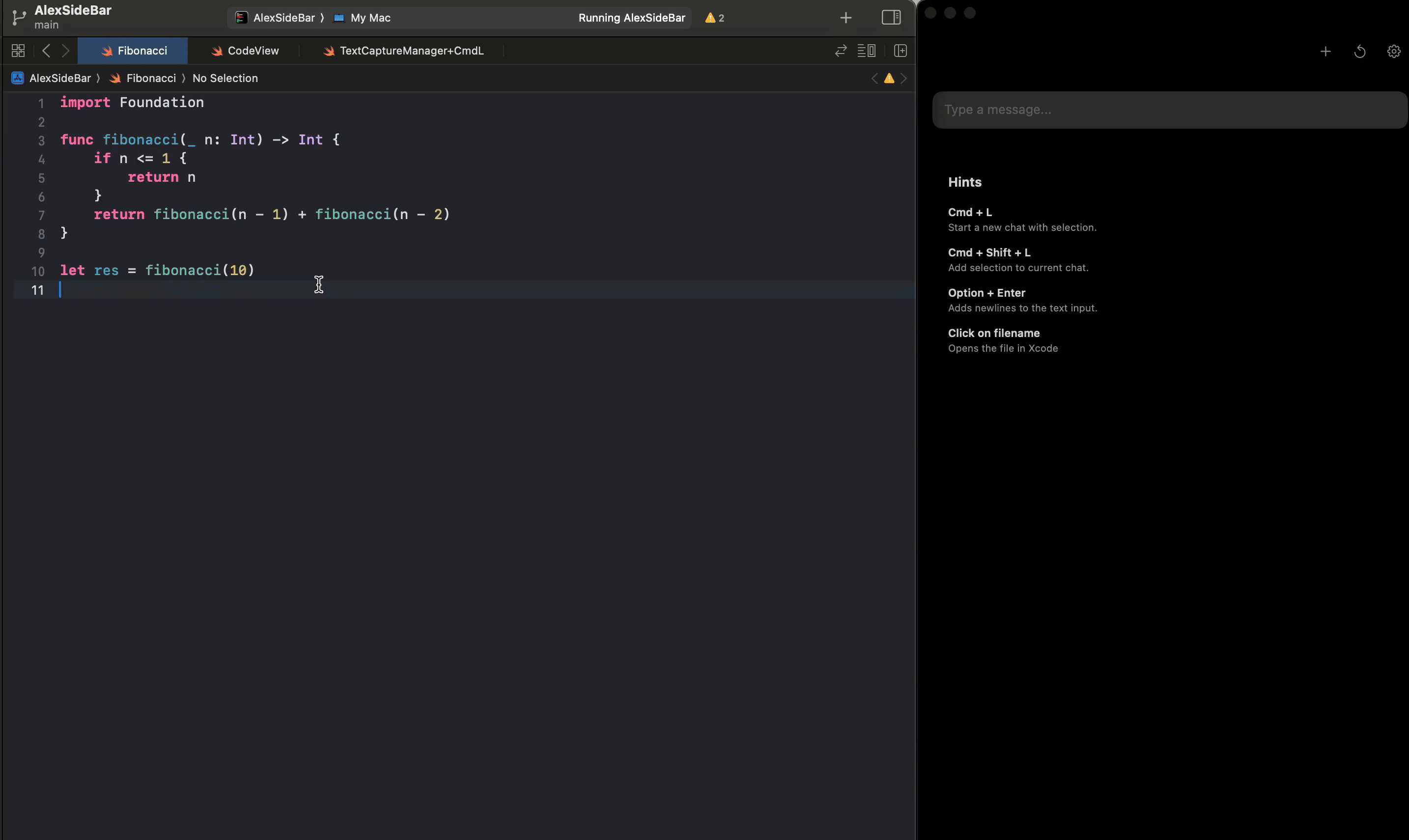
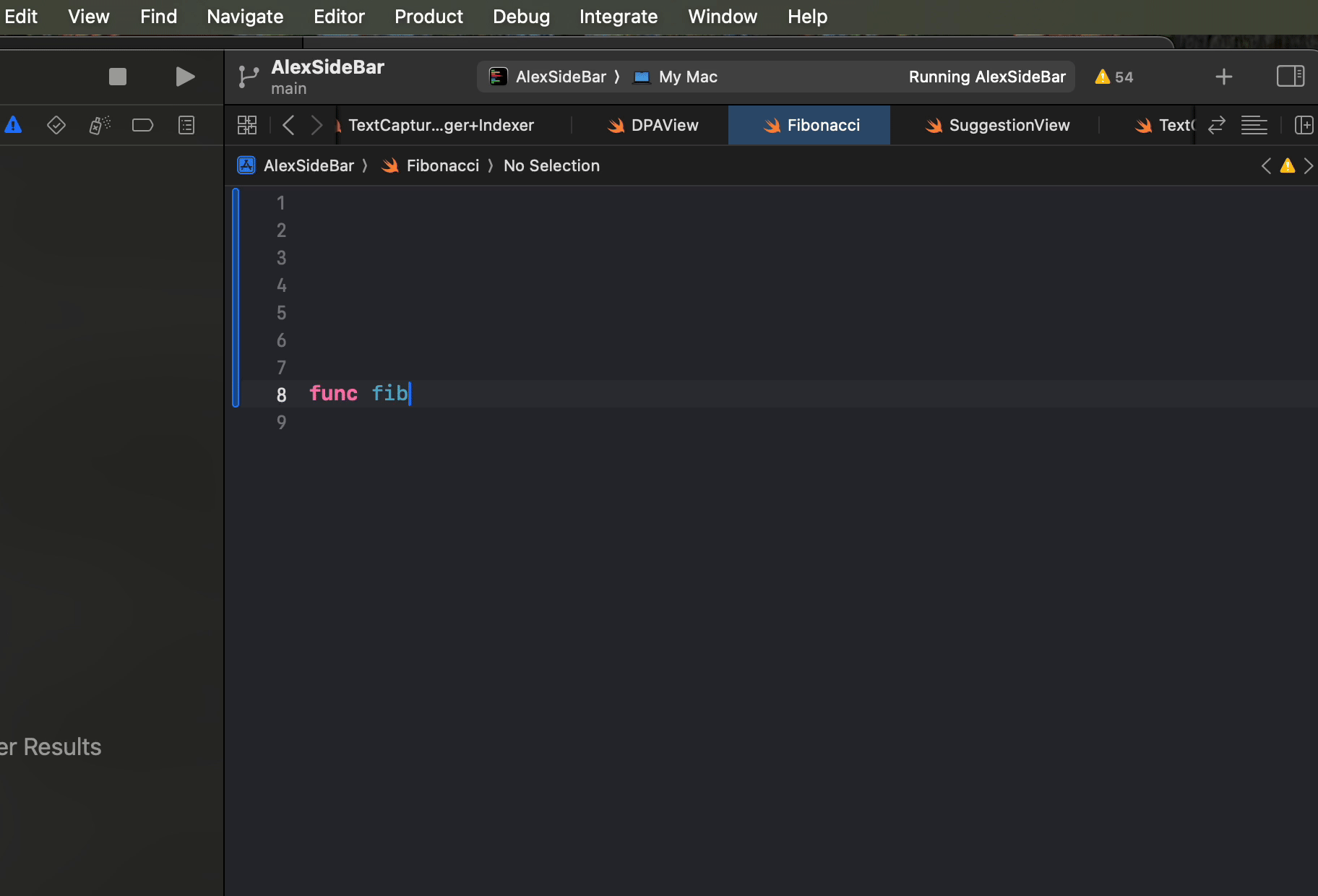



.png)









